If you don't recognize this account activity and wish to deactivate your account, you can do so by taking the below steps:
To deactivate your account:
- Log into your control panel here using your LevelUp-powered app login credentials: www.thelevelup.com/a/smoothieking
- If you don't know your account password, you can reset your password by clicking the "Reset Password" button on that same page
- Select the "Account" tab
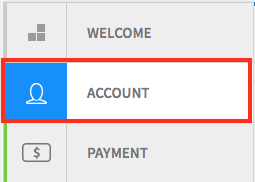
- In the bottom right corner of the next screen, select the "Deactivate Account" option (underneath the password reset option)
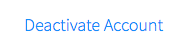
- You will then just need to re-enter your email address associated with your account and click the "Deactivate Now" button.
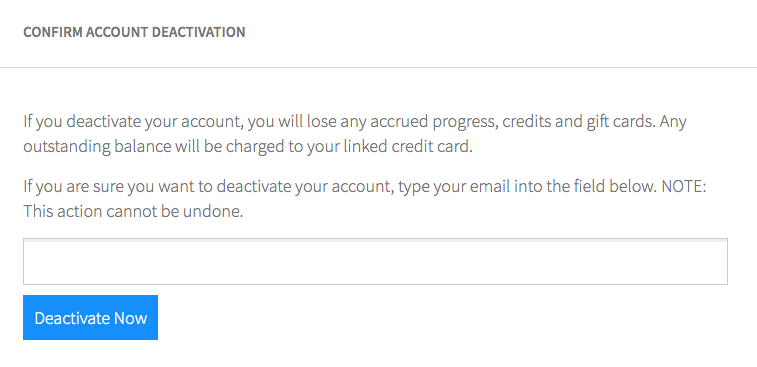
If you don't recognize this activity on your account but do NOT wish to deactivate your account because you use it with another app, please take the below steps to secure your account. Once your account has been secured, you'll be all set!
2.) Deactivate your QR codes:
- Log in to your account at www.thelevelup.com/a/smoothieking
- Once logged in, click on the "Deactivate' tab on the left side of page (the Control Panel)
- Click on "Deactivate" next to your Tropical Smoothie Cafe app (and any other LevelUp powered apps that are listed as being associated with your account)
- Clicking Deactivate will generate a new QR Code for you to pay with and ensure that your old QR Code will no longer work. It will also log out your account on all devices. You can get your new QR Code by logging into the app again.
If you run into any issues with the above steps, feel free to email our support team at smoothieking@thelevelup.com and someone from our team will be able to assist.
Comments
Article is closed for comments.