To add a bank account, log into the Hub at thelevelup.com/login with your location’s login information. Click Accounting, then click Bank Accounts.
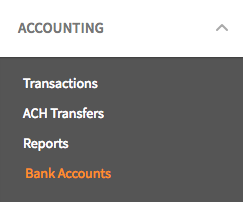
Click Add New Bank Account to set up a completely new one; ensure that all of the required information is filled in correctly!
You can also use this tab to edit or remove any existing bank accounts.
To associate bank accounts with the proper locations, please see How do I associate my bank account with the proper location?
Comments
Please sign in to leave a comment.